(Solved) Ethernet Doesn’t Have A Valid IP Configuration in Windows 10

How to Increase FPS to Optimize your PC for Gaming in 2022
17 diciembre, 2021
How to Fix ERR_CONNECTION_RESET in Google Chrome (Solved)
18 diciembre, 2021(Solved) Ethernet Doesn’t Have A Valid IP Configuration in Windows 10
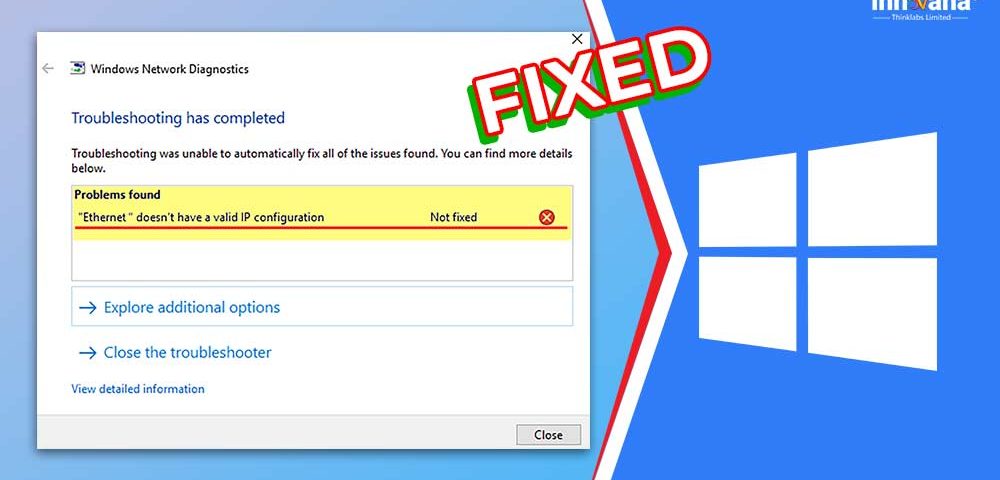
Read on to learn the best possible ways to fix “Ethernet doesn’t have a valid IP configuration” in Windows 10 error.
Sometimes, technology and our lives work similarly. For instance, like a person needs your address to reach your home, a computer requires an IP address to access the internet. Without a validly configured IP address, the computer cannot connect to the web. Many users reported that their PC’s “Ethernet doesn’t have a valid IP configuration”, making the internet inaccessible.
If you are also unable to access the internet for the same reason and are searching for how to fix the “Ethernet doesn’t have a valid IP configuration” error, read this article thoroughly.
Here, we share the tried and tested ways to solve the problems if Windows 10 ethernet does not have a valid IP configuration.
But before jumping on the fixes, let’s first take a look at the causes and types of the issue to fix it better.
Why “Ethernet doesn’t have a valid IP configuration” in Windows 10
A myriad of issues can cause the “Ethernet doesn’t have a valid IP configuration” error in Windows 10. Below are some of the top ones.
- Valid IP address not received from DHCP (Dynamic Host Configuration Protocol).
- Conflicts with the Fast Startup feature.
- Presence of network cache
- Improperly installed or outdated network adapter driver
Types of “Ethernet doesn’t have a valid IP configuration” error
The Windows 10 “Ethernet doesn’t have a valid IP configuration” error can take the following forms.
- Ethernet doesn’t work on a laptop
- Ethernet doesn’t have a valid connection
- Ethernet doesn’t have a valid config
- Ethernet doesn’t have IP configuration
- Ethernet doesn’t connect to the Internet
- Ethernet doesn’t have a valid IP configuration router
- Ethernet doesn’t have a valid IP query
- Ethernet doesn’t have a valid IP configuration TP-Link, Netgear
- Ethernet doesn’t have a valid IP configuration Powerline
- Ethernet doesn’t work
- Ethernet doesn’t have a valid IP configuration Unidentified Network
- Ethernet doesn’t have a valid IP address
Above were the prime culprits behind the error you are experiencing in Windows 10 and its various types. Now, let’s understand how to fix it in the least amount of time with minimum effort.
Know More: How to Fix “Windows Did Not Detect a Properly Installed Network Adapter”
How to fix “Ethernet doesn’t have a valid IP configuration” easily
You can make use of the below fixes to get rid of the “Ethernet doesn’t have a valid IP configuration” problem in Windows 10.
Fix 1: Get your modem, router, and PC restarted
Sometimes trivial looking fixes, such as restarting the modem, router, and PC work magic to solve big problems. You can also try this hack to fix the “Ethernet doesn’t have a valid IP configuration” issue. Here are the steps you can take to do it.
- Choose Start from the taskbar.
- Make a click on the Power button and then select Restart from the available options.
- After the computer restarts, log in again into your user account and let Windows 10 load.
- Once the computer restarts, disconnect the modem or router and keep it unplugged for at least 2 to 5 minutes.
- Replug the modem or router and wait till it becomes ready to use (LED lights start flashing when the device is ready).
- Check whether the error is fixed or not.
Fix 2: Turn off the Fast Startup
The fast Startup feature in Windows 10 is a bliss for people who cannot wait for long to let the computer boot. However, to boot the device faster, this feature often interferes with the device’s normal operation. And, leads to issues like “Ethernet doesn’t have a valid IP configuration” in Windows 10.
Therefore, you should disable the Fast Startup to fix the problem you are experiencing. Here is a detailed explanation of how to do it.
Know More: Windows 10 Network Adapter Missing
Fix 3: Perform TCP/IP reset
A few modifications in the network configuration can help you fix the “Ethernet doesn’t have a valid IP configuration” issue in Windows 10. Thus, below is the way to do it.
- In your computer’s search bar, type Command Prompt.
- Right-click on the best match and select the option to Run as administrator.
- If the User Account Control (UAC) prompts, select Yes to permit the application to make the required changes.
- After the Command Prompt opens, input the commands given below (ensure to hit the Enter key after typing each of them).
netsh Winsock
reset netsh int IP reset
You may be prompted to restart the computer after executing the first command. Do not pay attention to the message, and continue with the second command.
- After executing both commands, restart the computer and verify whether the issue is fixed or not.
Fix 4: Update the driver for your network adapter (Recommended)
Outdated drivers are a lot problematic for your computer. They are responsible for almost every irritating issue you encounter. For instance, if your network adapter driver is out-of-date, errors like “Ethernet doesn’t have a valid IP configuration” in Windows 10 are sure to affect your computer’s functionality. Therefore, it is in your best interest to update your drivers timely.
You can choose to update them manually or automatically depending on your preference. However, in our humble opinion, it is always better to update the drivers automatically with software like Bit Driver Updater.
Bit Driver Updater downloads the updated drivers in a flash with just a click. Moreover, it is also the best software, we have used to backup and restore drivers, run automated scheduled scans, and increase the driver download speed.
To know more about the features and benefits of this software, we suggest you go through its honest review and try it yourself from the link given below.
After downloading and installing the program, you can follow these steps to use it to get the updated network adapter driver.
- Allow Bit Driver Updater to perform a comprehensive computer scan for some seconds, usually two to three (depending on the computer’s configuration and condition).
- Update all drivers flagged as out-of-date to their newest possible versions.
If you intend to update just the network adapter driver, you can select the Update Now tool.
However, to prevent all annoying issues and make the computer perform smoothly at all times, updating every obsolete driver is an intelligent idea.
Fix 5: Change the network adapter settings
Certain arrangements are needed in the network adapter settings to fix the “Ethernet doesn’t have a valid IP configuration” in Windows 10 error. Thus, below is how to configure the network adapter settings.
- Launch the Run utility using the Windows+R hotkey.
- In the box that comes up on your screen, type ncpa.cpl and click on OK to launch the Network Connections window.
- Make a right-click on the Ethernet adapter settings and select Properties from the available options.
- Find and double-click on the Internet Protocol Version 4 (TCP/IPv4).
- Enable the options to Obtain an IP address automatically and Obtain DNS server address automatically.
- If the error remains unfixed, you need to manually configure the IP address and DNS. Below are the steps to do the same.
- Follow the above steps to launch Internet Protocol Version, 4 (TCP/IPv4) Properties.
- Input the following details.
IP address: 192.168.1.15
Subnet mask: 255.255.255.0
Default gateway: 192.168.1.1 - Fill in the following information in the “Use the following DNS server addresses” section.
Preferred DNS Server: 8.8.8.8
Alternate DNS Server: 8.8.4.4 - Select OK to save the new configuration.
Know More: Killer Network Manager: What it is and How to Download and Update It
Fix 6: Delete the network cache
Accumulation of network cache often leads to unexpected errors in Windows 10. To solve such problems, you need to remove the network cache. Below are the steps you can follow to do it.
- Search for Command Prompt and launch it as an administrator.
- After the Elevated Command Prompt appears, key in the following commands.
ipconfig /release
ipconfig /flushdns
ipconfig /renew - After executing the above three commands, get your computer restarted.
- Check whether the issue is fixed or the Windows 10 “Ethernet doesn’t have a valid IP configuration.”
Fix 7: Get the network adapter driver reinstalled
Incorrect installation of the driver or installing a non-compatible driver also results in major problems, like the issue you are facing. Thus, you can reinstall the driver to fix the issues. Here is the detailed process to do it.
- Use the hotkey to launch the Run box, i.e., Windows+R.
- In the box that opens, type devmgmt.msc and click on OK to evoke the Device Manager.
- Click on the Network adapters section to view it in expanded form.
- Right-click your network adapter and choose the Uninstall device/Uninstall option.
- Mark the option that allows Windows to Delete the driver software for this device and click OK/Uninstall.
- After the driver is completely uninstalled, travel again to the Device Manager and select Action from the menu bar.
- From the Action pulldown menu, pick the option that allows Windows to Scan for hardware changes.
- After completing the scanning, allow your PC to restart.
Fix 8: Perform BIOS update
Outdated BIOS also impacts the computer’s performance negatively, causing many errors in Windows 10. Thus, it is a good idea to update the BIOS. You can perform this action either manually or automatically using any of the best BIOS update software.
Above, we discussed how to fix the error “Ethernet doesn’t have a valid IP configuration” in Windows 10. Now, let’s answer some questions related to it, so you can have a better understanding.
Know More: WiFi Network Not Showing Up on Windows 10 (Fixed)
Here are answers to some commonly asked questions about the “Ethernet doesn’t have a valid IP configuration” issue in Windows 10.
Q1. How to get a valid address for ethernet?
In this article, we shared multiple ways to get the valid address for ethernet in Windows 10. You can follow them in sequence till you get a working address for your ethernet.
Q2. How to configure an ethernet IP configuration?
You can take these steps to configure your ethernet’s IP configuration.
- Open the Properties of your ethernet adapter.
- Find Internet Protocol Version 4 (TCP/IPv4) and make two clicks on it.
- Enable the options named Obtain an IP address automatically and Obtain DNS server address automatically.
Q3. How to update the ethernet driver?
There are a plethora of ways to update the ethernet driver, such as via Device Manager, automatically using a driver update tool, etc. We recommend updating the driver with a competent program, such as Bit Driver Updater. This software not only updates drivers automatically but also fixes related problems, like “Ethernet doesn’t have a valid IP configuration” in Windows 10.
Q4. How to reset IP settings?
Following are the steps you can take to reconfigure the IP settings on your computer.
- Launch Command Prompt on your computer.
- Type the “ipconfig/release” command in the Command Prompt window and hit Enter to execute it.
- Now, type the “ipconfig/new” command and press Enter to reset IP settings.
Q5. How to solve the no IP address problem on Windows 10?
You can take these steps to fix the no IP address issue on your PC.
- Connect again to the network
- Make changes to the encryption type
- Start your router or modem again
- Give your computer a static IP address
Q6. How to fix the ethernet connection?
This post acquainted you with multiple ways to fix the ethernet connection if you are facing annoying errors. You can apply them to solve the problem. If you do not want to implement all of them, you can directly update the network adapter driver using Bit Driver Updater to fix the issue in no time.
“Ethernet doesn’t have a valid IP configuration” fixed
Through this article, we learned how to fix the “Ethernet doesn’t have a valid IP configuration” in Windows 10 error. You can use the fixes discussed above to solve the problem.
If you find it difficult to apply all the solutions, you can directly perform network driver updates with Bit Driver Updater. It not only solves this problem but many other related problems as well.
To know more about how to fix various computer problems, stay connected with this blog.

