How to Fix ERR_Cache_Miss Error in Google Chrome (Windows 11/10)
Download & Update Intel UHD Graphics 630 Driver Windows 11,10
23 enero, 2022
Brother MFC 9340CDW Driver Download and Update [Windows 11,10]
24 enero, 2022How to Fix ERR_Cache_Miss Error in Google Chrome (Windows 11/10)
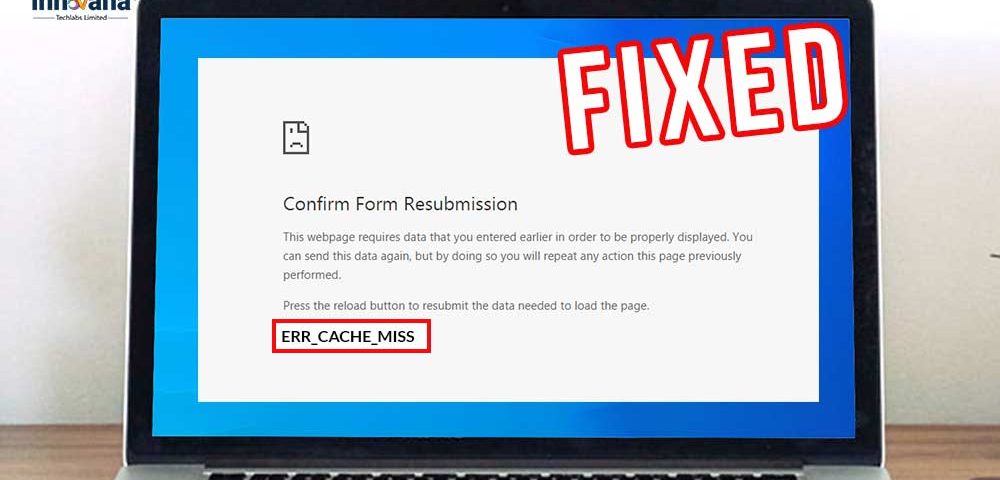
Are you not able to access the desired website because of the ERR_Cache_Miss error? If yes, do not worry. You can get rid of this problem effortlessly using the fixes shared in this article.
Do you know why web pages load so fast on your browser? Well, it happens because the browser has an auxiliary memory, i.e., cache stored from the time when you last visited the website. However, when browsers fail to retrieve this stored information or due to some other mishap, you get the ERR_Cache_Miss error in Google Chrome or any other browser.
Now, you might be surprised to know that this annoying issue is not limited only to browsers. You may experience it even on social networking sites, such as Facebook, since they also keep stored information in the form of cache.
Moreover, this error message may take several forms. For example, “Confirm Form Resubmission” is the most common form of ERR_Cache_Miss error that you get when filling or submitting an online record.
The error message may look unfixable in the first instance. But, it is actually fixable quite easily. All you have to do is, apply the quick solutions to the ERR_Cache_Miss Facebook, Origin, and Google Chrome problem.
Without any more delay, let’s talk straight about them.
Quick and Easy Fixes to ERR_Cache_Miss Issue
Below we acquaint you with some tried and tested ways to fix the ERR_Cache_Miss Origin, Google Chrome, and Facebook issue.
Fix 1: Load the page again
Sometimes, network connection problems may trigger the ERR_Cache_Miss error in Google Chrome and other browsers. And, reloading the page can solve this issue almost immediately. Thus, before trying the more elaborate solutions, we suggest you try this simple hack. You can select the reload icon present at the top left to do it.
Also Read: How to Fix ERR_EMPTY_RESPONSE Error on Chrome [Windows 10]
Fix 2: Perform a browser update
Compatibility problems, inefficiencies, and a lot of bugs may arise in an outdated browser version. And, these issues also lead to the ERR_Cache_Miss problem. Therefore, you may perform a browser update to fix it. Below is how to update Google Chrome, i.e., one of the most widely used browsers.
- Launch Chrome’s Settings.
- After the settings appear, click on the option to view information About Chrome.
- Check the Chrome version. If it is not the most recent version, click on the Update Chrome button.
Note: The newest version of Google Chrome for Windows is 97.0.4692.71. Update the browser if you have any previous versions.
Fix 3: Delete the browser data
Corrupted browser data or cache is also a reason you get the ERR_Cache_Miss error message. Therefore, remove the browser data to fix it. To do so, you can follow these steps.
- Click on the Chrome menu (three dots at the rightmost corner).
- Choose the option to view More Tools.
- Make a click on Clear browsing data.
- Mark all the three on-screen options, choose All Time as the time range, and Clear data.
- Do not forget to refresh the browser after clearing data.
Do not lose heart if you still get the annoying ERR_Cache_Miss error message, we have got more ways to fix it.
Also Read: How to Fix ERR_NETWORK_CHANGED Chrome Error in Windows
Fix 4: Change the network settings
Incorrectly set network settings also result in ERR_Cache_Miss issue in Google Chrome, Facebook, or Origin on Windows 10/11. Hence, you can perform a reset of network settings to solve the problem. Here are the complete directions to do it.
- Run Command Prompt as an administrator.
- Input these commands in the Command Prompt and hit Enter after typing each of them.
ipconfig/release
ipconfig/all
ipconfig/flushdns
ipconfig/renew
netsh int ip set dns
netsh winsock reset
ipconfig renew
ipconfig renew - After the execution of the commands given above, restart the browser and check whether the error ERR_Cache_Miss is fixed or it remains unresolved.
Fix 5: Try browser settings reset
Improper browser settings are also a common cause of Confirm Form Resubmission ERR_Cache_Miss error. Thus, reset of browser settings can be a good move to fix the issue. Below we share the detailed process to do it on Google Chrome.
- Open the settings of Google Chrome.
- Go to the Advanced settings.
- Choose the option to Reset settings.
- Select Reset to complete the process.
- Launch the browser again and check whether the web page still displays the ERR_Cache_Miss error message or the problem has disappeared.
Fix 6: Turn off the browser extensions
If you have extensions installed on the browser, there are high chances that the ERR_Cache_Miss error is a result of a corrupted extension. Hence, to fix this problem, it is better to disable the browser extensions. You can go along with these directions to do it.
- Go to Chrome’s Settings to view More Tools.
- Navigate to the Extensions page and disable all of them one by one, beginning with the ad-blocker extension as it is the most problematic.
Fix 7: Turn off the cache system
Disabling the cache system is another way to fix the ERR_Cache_Miss error in Google Chrome. You can do it using Chrome DevTools. Below is the way to make use of these tools to turn off the browser’s cache system.
- Open the settings of Google Chrome and then select More Tools.
- Make a selection of the Developer tools and launch the DevTools on the problematic web page.
- Click on the Network tab and choose the Disable cache option.
Now that we have discussed multiple ways to fix the ERR_Cache_Miss issue in Google Chrome, hopefully, the error will go away for good. But, for effective execution of these fixes, a doubt-free mind is essential. Hence, through the below section of frequently asked questions, we clear all confusion you may have.
Also Read: How to Fix err_connection_timed_out Google Chrome on Windows 10
Frequently asked questions
Below we answer all the questions our readers and many others have in their minds regarding the ERR_Cache_Miss Google Chrome, Facebook, and Origin error.
Q1. What is ERR_Cache_Miss?
In the simplest words, ERR_Cache_Miss is an error that appears on Google Chrome, Facebook, or Origin when the cache files from the content you are trying to access become unavailable.
Q2. What are the causes of ERR_Cache_Miss error?
Apart from the unavailability of cache files, below are the other causes of this issue.
- Corrupted, non-efficient, or buggy browser/browser settings/browser extensions.
- Coding or PHP problems in the website you are trying to view.
Q3. How to confirm a form resubmission?
As stated at the beginning of this article, the Confirm Form Resubmission error message pops up when you are submitting or filling out some form. It happens because of using the backward/forward options too often while form submission or completion. To fix this error, you can use the fixes shared in this article.
Q4. What is the meaning of ERR_Connection_Reset?
ERR_Connection_Reset is an error that appears when Google Chrome obtains only the FIN packet but fails to get the reply packet while accessing any website. To know more about this error and fix it, you can read our article dedicated to it.
ERR_Cache_Miss issue in Google Chrome fixed
Through this article, we acquainted you and all our readers with how to fix the ERR_Cache_Miss error in Google Chrome, Facebook, and Origin. You can implement the fixes shared above to make the problem vanish.
If you have knowledge about other more effective ways to fix the issue, kindly make use of the comments section to let all our readers benefit from it.
To fix other issues and get more information about all things tech, stay hooked to Innovana Blog. We shall return with another post soon, till then have a great time fixing the ERR_Cache_Miss problem.

