How to Download & Update Standard SATA AHCI Controller Driver

Cómo usar iMessage en PC con Windows 10,11 [Guía 2022]
9 enero, 2022
Cómo descargar y actualizar el controlador del dispositivo señalador Synaptics para Windows 10
11 enero, 2022How to Download & Update Standard SATA AHCI Controller Driver
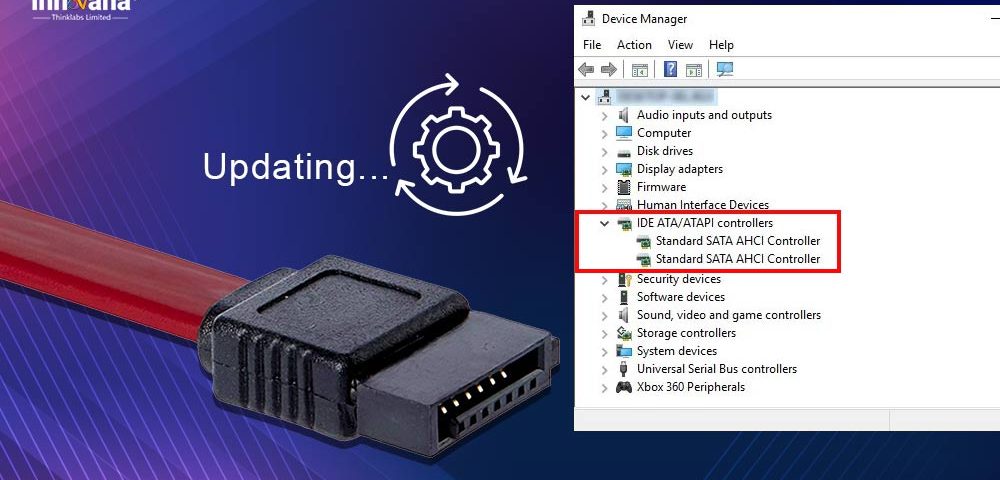
Read on to learn the easiest ways to download the Standard SATA AHCI Controller update for efficient management of your AHCI based storage devices.
AHCI (Advanced Host Controller Interface) is a standard, given by Intel, to establish communication between your computer and SATA (Serial Advanced Technology Attachment) technology. Modern-day storage devices, such as hard drives, use this technology to connect to your PC.
SATA AHCI Controller manages every AHCI based driver connected to the computer. However, it does not function properly if there is no updated Standard SATA AHCI Controller driver downloaded on your PC.
Without a driver, the flow of information between the SATA AHCI Controller and computer stops, causing multiple performance problems.
Thus, through this article, we share how to download the SATA AHCI Controller driver update and install it on Windows 10. Without wasting your time beating around the bush, let’s jump straight to the methods to do it.
Also Read: How to Update Intel Driver on Windows 10
Methods to download Standard SATA AHCI Controller driver, install, and update it
Below are the methods you can use to download the update of the Standard SATA AHCI Controller driver and install it.
Method 1: Get the Standard SATA AHCI Controller driver downloaded from the processor manufacturer’s website
You can get the driver for the Standard SATA AHCI Controller for Windows 10 downloaded from the processor manufacturer’s website. At present, there are two leading manufacturers, AMD and Intel. Before proceeding further, you must know your processor’s manufacturer.
You can take these steps to find the required information about your processor and its manufacturer.
- Use the Windows+I command to make the Settings visible.
- Choose System from the panel on your screen.
- Select About from the side panel.
- View the branding and other information about the processor.
Now that you know your processor is Intel or AMD, let’s learn how to download the SATA AHCI Controller driver update from each of these manufacturers.
Steps to download SATA AHCI Controller update from Intel
If you have an Intel processor, you can follow these instructions to get the SATA AHCI Controller update for Windows 10.
- Head to the Microsoft Update Catalog.
- Input Intel SATA AHCI Controller in the search box and hit Enter.
- Click on the Download button to get the driver installation file depending on your processor and operating system.
- Click on the link that appears on your screen to download the installer of the Standard SATA AHCI Controller for Windows 10.
- Double click on the downloaded installer and proceed with the on-screen instructions to complete the installation.
Steps to download the Standard SATA AHCI Controller driver from AMD
You can follow the below directions to install the AMD Standard SATA AHCI Controller update on Windows 10.
- Navigate to the Microsoft Update Catalog.
- Search for AMD SATA driver.
- Click on the button to download the correct driver file.
- Click on the on-screen link to begin downloading the Standard SATA AHCI Controller update’s installer.
- Make two clicks on the downloaded installer and follow the on-screen process to download the SATA driver.
Method 2: Use Device Manager to download driver update
Device Manager is a utility preinstalled in Windows to get updates for all device drivers, including Standard SATA AHCI Controller for Windows 10. Below is how to use it.
- Use the search option of Windows to look for and launch Device Manager.
- Click on the IDE ATA/ATAPI Controllers to view them.
- Right-click on the Standard SATA AHCI Controller and choose Update driver.
- Search automatically for updated driver software.
- After the above steps are completed, restart your computer.
Also Read: How to Download, Install, and Update AMD Drivers on Windows
Method 3: Update Standard SATA AHCI Controller for Windows 10 automatically (Recommended)
Above was how to download the Standard SATA AHCI Controller driver update manually. And, like almost every other manual method, these ways were also time and energy-consuming.
If you do not want to spend this much time and energy on the task of updating the SATA drivers, we suggest doing it automatically.
You can get the Standard SATA AHCI Controller update automatically with an updater program (like Bit Driver Updater).
Bit Driver Updater allows you to execute driver updates with one click. Moreover, the software also offers some superb features, such as driver backup and restore, accelerating the speed of driver downloads, etc.
You can click on the download link below to know more about this software and install it.
After downloading the software and installing it, here are the steps you need to take to get the Standard SATA AHCI Controller update for Windows 10.
- Allow Bit Driver Updater to execute a computer scan for almost two to three seconds.
- Update All drivers to their more competent latest version.
You can use the Update Now feature if updating only the Standard SATA AHCI Controller driver is what you want.
However, to ensure your computer performs smoothly without any error, we think it is better to get all drivers updated.
After learning about the methods to download the SATA driver, let’s discuss the answers to a few questions our readers keep asking about Standard SATA AHCI Controller updates.
Frequently asked questions
Here are answers to some commonly asked questions about Standard SATA AHCI Controller on Windows 10.
Q1. What does Standard SATA AHCI Controller mean?
In simple terms, SATA AHCI Controller is a way you can manage AHCI based storage devices, such as a hard drive, connected to your PC. It uses the BIOS interface of your computer and optimizes the way you handle SSDs/HDDs.
Q2. How to uninstall Standard SATA AHCI Controller?
You can remove the SATA drivers by following the below steps.
- Open Device Manager.
- Click on the category named IDE ATA/ATAPI Controller.
- Right-click on the SATA AHCI Controller and select Uninstall device.
- Mark Delete the driver software for this device option.
- Click OK/Uninstall.
Q3. Is it necessary to install an AHCI driver?
Without a driver, the AHCI enabled device and your computer cannot communicate with each other effectively, leading to errors in the execution of your commands. Thus, it is absolutely essential that you install the AHCI drivers.
Standard SATA AHCI Controller driver downloaded
Through this article, we have gone through various methods to download the Standard SATA AHCI Controller update on Windows 10. You can use any of the above ways to complete the task.
If you ask us about our favorite method, we like updating drivers automatically using Bit Driver Updater for the convenience and reliability of drivers it offers.
For more posts like this, keep visiting our blog.

