How to Download & Update SM Bus Controller Driver on Windows 10, 8, 7

How to Factory Reset HP Laptop with Windows 10 (Easily and Quickly)
15 diciembre, 2021
Pantum P2502W Driver Download and Update on Windows 10
15 diciembre, 2021How to Download & Update SM Bus Controller Driver on Windows 10, 8, 7
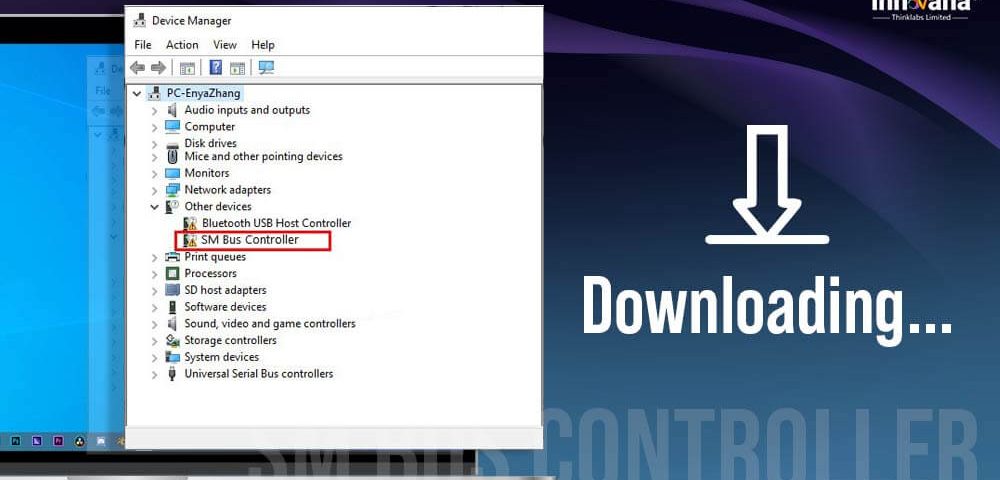
SM Bus Controller saves your computer from getting overheated and damaged. Therefore, for its perfect performance, get the appropriate SM Bus Controller driver for Windows 10/8/7/XP, install, and update it easily using the methods elucidated in this post.
Ever wondered what will happen if the motherboard of your computer overheats? Well, high motherboard temperature or voltage can shorten its lifespan, severely damage its components, and ultimately harm the whole system. To prevent all these unfortunate happenings, the circuit board has a chipset called SM Bus Controller, that manages the board’s current and temperature. To ensure its smooth functioning, you must download the SM Bus Controller driver.
If the SM Bus Controller is not working or unavailable even after downloading and installing the driver, it’s high time you update the driver. To learn how to do it, simply read this post with complete attention.
Through this article, we acquaint you with the most effective methods to download, install, and update the SM Bus Controller driver on Windows XP, 7, 8, 10.
If you do not want to go through all the methods shared in the next section, you can follow our editor’s recommendation.
Editor’s recommendation to download SM Bus Controller Driver in Windows 10
There are many ways to get the updated SM Bus Controller driver in Windows 7, 8, 10. However, our editor recommends doing it automatically with a program like Bit Driver Updater. Bit Driver Updater gets you the updated drivers with one click. Moreover, it also allows you to make a driver backup for restoration in the future and accelerate the speed of driver download, and execute many other crucial functions. You can use the link below to experience this amazing software yourself.
Before moving on to the needed methods, here is something you need to know.
Note: Windows does not offer native driver assistance for the system board’s chipset.
Methods to Download SM Bus Controller Driver, Install and Update it
Below are the ways that you can apply to download the SM Bus Controller driver in Windows 10, install, and update the same.
Method 1: Download the SM Bus Controller Driver from Intel:
You can get the SM Bus Controller driver’s latest version downloaded from Intel Download Center. Below we share the whole process to do it.
- Click here to visit the Intel Download Center.
- Select Chipsets from the options present on the screen.
- Choose Consumer chipsets from the View by product list.
- Filter the results according to your operating system.
- Click on the latest driver package to download its installation file.
- After downloading the .exe file, double-click on it.
- Go along with the on-screen instructions to complete the driver installation.
- After installing the SM Bus Controller driver, give your PC a restart.
Method 2: Use Device Manager to get the SM Bus Controller Driver Downloaded:
You can also make use of the in-house driver management tool in Windows, i.e., Device Manager to download and install the updated version of the SM Bus Controller driver in Windows 10. Here are the detailed instructions to do it.
- Apply the Windows+X command of your keyboard to get the Quick Access menu.
- From the available menu, pick the option named Device Manager.
- Click on Other devices to see them.
- Right-click the SM Bus Controller driver and choose the option to Update driver.
- Allow Windows to Search automatically for updated driver software.
- After Windows finishes the download and installation of the SM Bus Controller driver, give your computer a reboot.
Method 3: Let the Operating System Update
If you want to download the SM Bus Controller driver, install, and update it manually, you can try updating the operating system. Windows installs updated versions of drivers with every OS update if it finds them. It may not be possible to get the driver updates with this method if they are too recently made available by the peripheral manufacturer. However, you can implement these steps to give this way a chance if your SM Bus Controller doesn’t have a driver presently.
- Open Settings by applying the Windows+I shortcut command.
- Choose Update & Security from the panel visible to you.
- Now, allow Windows to check for updates.
- Carry out the download and installation of the available Windows update.
- Allow the PC to get restarted.
Method 4: Update the SM Bus Controller Driver Automatically (Recommended):
It is quite a tough, time-consuming, and tiring process to download the driver updates manually. Therefore, in our opinion, you should use a dedicated driver updater, such as Bit Driver Updater to accomplish this task effortlessly with a click.
Along with automatic one-click driver updates, Bit Driver Updater comes with numerous features, like driver backup and restore, settings to download drivers faster, the option to make a point for system restoration, etc. You can read this review to know the entire details of this software.
Below we explain the quick series of steps you need to follow to get the driver updates downloaded and installed with Bit Driver Updater.
- Click on the download button shared below to travel to Bit Driver Updater’s website.
- Click on Download Now to get the .exe file of Bit Driver Updater.
- Double-click on the downloaded file to execute it and install the software.
- After the installation, let the software perform a deep scan of your PC for a few seconds.
- Find the SM Bus Controller driver in the results and click the Update Now button to get its newest version downloaded.
To make the most of your computer and get an error-free performance from it, we strongly suggest you Update All the flagged drivers.
After learning how to download the SM Bus Controller driver, perform its installation, and update it, let’s answer some questions that users often ask about it.
Frequently Asked Questions
Q1. What is an SM BusController?
In simple terms, SM Bus Controller is an essential chipset that is integrated into the motherboard of your computer to manage its voltage and temperature. However, it may not perform effectively if you don’t have an appropriate driver for it. To know whether your computer has the needed SM Bus Controller driver or not, check the Device Manager. If you see a question mark alongside the SM Bus Controller, Windows does not recognize it and you need to download the required driver.
Q2. Does SM Bus need a controller?
SM Bus Controller is crucial for the smooth functioning of the PC as a whole. Without it, there is a high risk of overheating that can damage the motherboard components and, ultimately, the computer severely. If the SM Bus Controller is not available or its driver is missing, you will see a yellow exclamation point next to it in Device Manager.
Q3. Why is the SM Bus Controller not working?
An out-of-date or improperly installed driver is the top reason why SM Bus Controller has stopped working.
Q4. How do I fix my SM Bus Controller if it is not working on Windows 10?
If the SM Bus Controller is not functioning, you can apply the below hacks to fix it.
Q5. How do I reinstall the SM Bus Controller driver?
Here is how you can reinstall your out-of-date or improperly installed driver for SM Bus Controller.
- Evoke Device Manager on your screen.
- Go to the Other devices category.
- Right-click on your SM Bus Controller.
- Select Uninstall device from the right-click menu.
- Pick the Delete the driver software for this device option.
- Click on OK/Uninstall.
- After completing the uninstallation, restart your computer to install the SM Bus Controller driver in Windows 10.
Q6. How do I get the SM Bus Controller driver?
If the SM Bus Controller driver is missing, you can download it from Intel Download Center, Device Manager, Windows update, or automatically through Bit Driver Updater.
SM Bus Controller Driver Downloaded
This article brought to the fore many methods to download the driver for SM Bus Controller, install, and update it. You can use any of these methods to do the needful. However, our top recommendation is downloading and installing the latest driver with Bit Driver Updater. This software lets you perform this task with just a click, along with solving driver-related problems. For more tech solutions and tutorials, stay hooked to this blog.

