How to Download & Update Elan Touchpad Driver on Windows 10/8/7

15 Best Music Players For Windows 10 in 2021
19 noviembre, 2021
How to Download HID Keyboard Device Drivers for Windows 10, 8, 7
19 noviembre, 2021How to Download & Update Elan Touchpad Driver on Windows 10/8/7
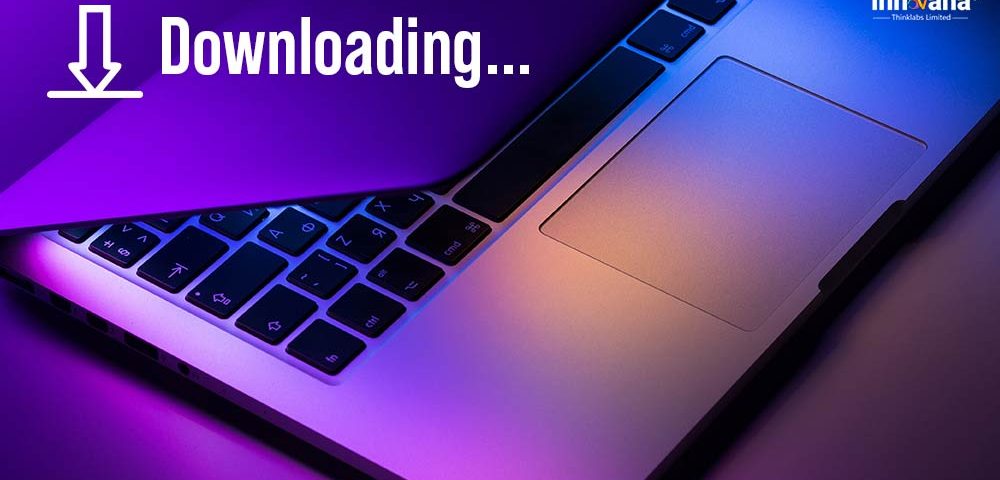
To avoid any problems with your Elan touchpad, such as the trackpad not working or becoming unavailable, download, install, and update its driver using the methods elucidated in this post.
Elan is among the pioneers in the touchpad industry. It makes superbly performing glide pads for your computer. However, since a touchpad is one of the most sensitive parts of a computer system, it needs special care and attention. Even the slightest issues can affect its performance terribly. The first step towards touchpad care is downloading the appropriate driver to facilitate its communication with the device. Therefore, through this article, we discuss different methods to download the Elan touchpad driver.
Along with downloading the driver, it is equally essential to keep it updated to maintain its perfectly functioning state. If you do not perform timely updates, issues such as the Elan touchpad driver not working or not being available are sure to cause you troubles.
Therefore, this article also touches upon how to update the Elan touchpad driver. Without further dawdling, let’s go straight to the methods that you need.
Also Read: Is Touchpad Not Working On Windows 10? Try These Easy Fixes!
Methods to Download Elan Touchpad Driver, Install and Update it
Below are the ways to download the Elan touchpad driver, install, and update it to prevent issues like the driver not working or not being available.
Method 1: Download Elan Touchpad Driver from the Manufacturer’s Website
The website of your computer manufacturer contains drivers for all the peripherals. You need to find the correct and compatible ones for your device. Below is the step-by-step process to download the Elan touchpad driver’s latest version from the laptop manufacturer’s website. Here, we have taken HP as an example, but the steps are mostly the same for all the manufacturers.
- Go to the website of your notebook PC manufacturer.
- Choose the Support option.
- Open the support for Software & drivers.
- Search for your laptop model.
- Select your operating system if the website has not detected it automatically.
- Go through the available drivers to find the driver for the Elan touchpad.
- Most probably, you will find the driver in the keyboard, mouse, or input devices category.
- Click on the Download option for the Elan touchpad driver.
- Double-click on the downloaded driver installation file and install the Elan touchpad driver.
Method 2: Take Device Manager’s help to Get the Elan Touchpad Driver
Device Manager is an in-house tool in Windows to download and install the updated drivers for various peripherals. You can make its use to get the needed driver for the Elan touchpad. All you need to do is follow the instructions shared below with the utmost attention.
- On the keypad of your laptop, press the Windows and X keys.
- Select Device Manager from the Quick Access menu that appears.
- Now, click on the section named Mice and other pointing devices.
- Right-click the Elan touchpad driver and choose Update driver from the on-screen menu.
- Now, pick the option to Search automatically for updated driver software.
- Wait for the Elan touchpad driver’s updated version to get downloaded and installed.
- Finally, let your computer boot again.
Also Read: How to Download Synaptics Touchpad Driver Windows
Method 3: Let Windows Update itself
Updating Windows is also among the ways to download the Elan touchpad driver, install, and update it manually. However, Windows may not be successful in getting the drivers you need if they are too recently released. Still, you can give this method a shot by following the below instructions.
- Use the keypad shortcut for Settings, i.e., Windows+I.
- Choose Update & Security from the available settings.
- Now, click on the option that lets Windows Check for updates.
- After Windows finds a compatible update for your operating system, download and install it.
- Lastly, allow your laptop to restart.
Method 4: Update the Elan Touchpad Driver Automatically (Recommended)
Like every other manual method, the ways shared above to download the Elan touchpad driver, install, and update them were a lot of effort-taking. Therefore, to help you save your highly valuable time and energy for more productive tasks, we suggest you perform the driver downloading, installation, and update task automatically.
You can use any of the best driver updaters for this purpose. However, the one we recommend the most is Bit Driver Updater, as it needs only a single click to get all the authentic driver updates downloaded and installed. Moreover, it also offers many amazingly beneficial features like making the driver download process faster, creating a backup of drivers and restoring it effortlessly, etc. You can know its complete benefits from this post dedicated to it.
Below is how to download the Elan touchpad driver’s most recently released version using Bit Driver Updater.
- Go to the Bit Driver Updater’s website from the link below.
- Click on the Download Now button to get the installer of Bit Driver Updater.
- Click on the downloaded installer and then perform the software installation.
- Let the software take a few seconds to scan your notebook PC thoroughly.
- After the scan, find the Elan touchpad driver in results and click on Update Now to get its latest version downloaded and installed.
To take the performance of your computer to another level and fix all driver-related problems, we recommend you Update All drivers.
Elan Touchpad Driver Download : Completed
Through this post, we enlightened you on the methods to download the Elan touchpad driver, install, and update it. You can adopt any of the approaches shared in this article to complete the task. However, in our view, the best way to perform it successfully is through Bit Driver Updater. This software makes it easy for you to download the updated drivers and solves any problems existing because of outdated drivers. We will see you soon with another quick and friendly tech tutorial.

