How to Download HP WiFi Drivers on Windows 10

How to Download and Update MPOW Bluetooth Driver on Windows 10
18 noviembre, 2021
How to Download HP Officejet 4650 Printer Driver Windows 10, 8, 7
18 noviembre, 2021How to Download HP WiFi Drivers on Windows 10
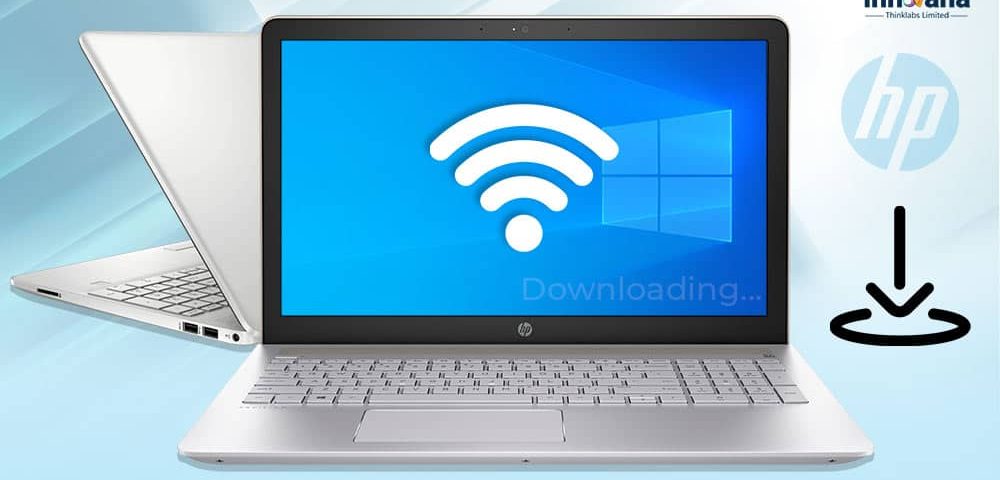
Get the updated HP WiFi drivers downloaded to avoid internet connection problems. This post shares the best ways to do it.
Can you imagine your computer without internet access? Well, living without the internet in the present digital era is quite impossible. But the WiFi connectivity issues on your HP computer often force you to do it, right? The reason for these annoying internet issues is that you do not have a correct and compatible WiFi driver installed on your computer.
Therefore, through this article, we look at the best ways to download the HP WiFi drivers on Windows 10.
Updating the driver is also important for excellent WiFi and overall PC performance. Hence, this article also talks about how to update the WiFi driver on your HP device.
Without further ado, let’s begin with how to download, install, and update the WiFi driver.
Methods to Download, Install and Update the HP WiFi Drivers
Below we share different ways to download the HP WiFi drivers on Windows 10, install, and update them.
Method 1: Download the WiFi driver from HP’s official website:
Like almost every other driver, you can also find the WiFi driver on HP’s official website. However, before proceeding, you need to follow the path Settings>System>About to know your computer’s operating system. After that, follow these directions to download and install the required driver.
- Click here to navigate to HP’s website.
- Hover the mouse on Support and then choose Software & drivers from the available menu.
- Choose Laptop or Desktop depending on what you are using. We are using a desktop.
- Now, let HP detect your product or input its serial number in the search box and click on Submit.
- Choose your operating system if the identified one is incorrect.
- Expand the Network drivers by clicking on them.
- Click on the WiFi driver to download its installation file.
- Double-click on the downloaded file and follow the directions to install the driver on your computer.
Method 2: Download and Install HP WiFi Driver via Device Manager
You can also choose to download, install, and update the HP WiFi driver using Device Manager. Below are the step-by-step directions to do it.
- Use the combination of keys Windows and X to launch the Quick Access menu.
- From the on-screen menu, select Device Manager.
- Click on the Network adapters category to unfold it.
- Right-click your WiFi adapter and select Update driver.
- Search automatically for updated driver software.
- Let Windows complete the driver download, update, and installation.
- Finally, get your computer restarted.
Method 3: Get your Operating System Updated
Updating the operating system is another method to download and install the updated HP WiFi driver on Windows 10. Below is how to update Windows.
- Launch Settings using the Windows+I keyboard shortcut.
- Select Update & Security from the Settings panel.
- Check for updates.
- Download the latest Windows update and install it.
- After the process completes, restart the computer.
Method 4: Update HP WiFi Drivers Automatically (Recommended):
Downloading, installing, and updating the drivers manually is surely a tough job. To help you accomplish the task effortlessly, we suggest you use automatic software, like Bit Driver Updater.
Bit Driver Updater is software that lets you download, install, and update all the drivers with just a click. Moreover, it provides multiple benefits, like driver backup and restores, etc. We have done a comprehensive review of this software. You can read that review to know the entire details about it.
Below is the way to get the HP WiFi driver downloaded, installed, and updated with Bit Driver Updater.
- Click on the below download link to get the setup of Bit Driver Updater downloaded.
- Double click on the downloaded setup to install the software.
- Let Bit Driver Updater complete the PC scan.
- After getting the scan results, take a look at all the flagged drivers and click on Update All.
If you only want to download the updated HP WiFi driver, you can click on the Update Now option present next to it. However, for better PC performance, we recommend updating all the drivers.
HP WiFi Drivers Downloaded, Installed, and Updated
Through this article, we discussed different methods to download, install, and update the HP WiFi drivers on Windows 10. You can apply any of these methods to complete the task. However, to save your time, energy, and effort, we suggest you perform it using Bit Driver Updater.
And for more tech guides like this, keep reading Innovana Blog and bookmark the same as well.

