How to Fix Apex Legends Game Crashing in Windows 10 (Solved)

How to Download, Install & Update Intel Wifi 6 AX200 Drivers
25 diciembre, 2021
How to Rollback NVIDIA Drivers in Windows 10 (Step by Step Guide)
25 diciembre, 2021How to Fix Apex Legends Game Crashing in Windows 10 (Solved)
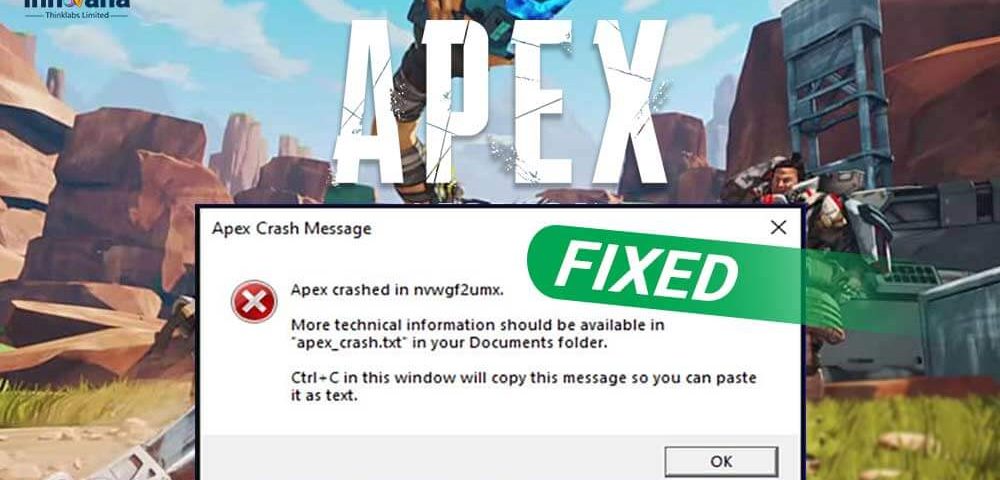
Is the Apex Legends game crashing or freezing randomly? Then, instead of panicking, read this article to know the best solutions to this problem.
If you belong to the fan community of battle royale games, there’s no surprise if you are irritated with the Apex Legends game crashing. Developed by Respawn Entertainment, it is among the most entertaining games you can play with legendary characters and power-packed weapons.
However, if entertainment for you has come to a halt as Apex Legends keeps crashing on your PC, this post is your best read today.
Through this article, we walk you through how to fix random Apex Legends crashes quickly and easily.
Considering you do not want to wait for long to play your favorite game, let’s straight away take you to the needed fixes.
Quick and easy fixes for Apex Legends game crashing
Below are the tried and true solutions you can apply to fix Apex Legends freezing and crashing in Windows 10.
Fix 1: Check the compatibility
Apex Legends game crashing can be a result of compatibility issues with the computer. Hence, the first thing you should do is check whether your computer is compatible, i.e., fulfills all the system requirements of the game or not. Below we share the game’s requirements and steps to check your PC’s specifications.
Minimum system requirements of Apex Legends
CPU: Intel Core i3-6300 3.8GHz / AMD FX-4350 4.2 GHz Quad-Core Processor
RAM: 6 GB
OS: 64-bit Windows 7
VIDEO CARD: 1 GB NVIDIA GeForce GT 640 / Radeon HD 7730
PIXEL SHADER: 5.0
VERTEX SHADER: 5.0
FREE DISK SPACE: 56 GB
DEDICATED VIDEO RAM: 1 GB
Steps to check your PC specifications
- Make use of the Windows+I keyboard command to view your computer’s settings.
- Select System from the panel available on your screen.
- Choose About from the left section of the on-screen Window. Now, you can see the complete details of your computer.
If there are no system requirement mismatches, jump to the below fixes to solve random Apex Legends crashing.
Read More: Reasons Why Your Games Keep Crashing on PC- Know How to Fix
Fix 2: Remove in-game overlay
In-game overlays make reading chats, viewing stream status, and other such tasks more convenient while gaming. However, they also interfere with the games working, resulting in problems like Apex Legends crashing to the desktop. Thus, below is how to disable the in-game overlay to fix the issue.
Steps to turn off in-game overlay on Steam
- Launch Steam.
- Choose Steam from the extreme left corner.
- Pick Settings from the pulldown menu.
- Choose In-game overlay from the left panel.
- Remove the checkmark to enable steam overlay while in-game.
- Click on OK to make sure the changes get saved.
Steps to turn off in-game overlay on Origin
- Launch Origin.
- Select Origin from your screen’s extreme left corner.
- Pick Application Settings from the pulldown menu.
- Click on More and then choose Origin In-Game.
- Remove the checkmark from enabling origin in-game to turn off the overlay.
Fix 3: Verify the game files
Corrupted or missing game files are also among the reasons Apex Legends is freezing on your computer. If you want to fix it, follow these steps to validate the integrity of game files.
Steps to verify game files in Steam
- Launch Steam and go to its LIBRARY.
- Find Apex Legends and make a right-click on it.
- Choose Properties from the context menu.
- Choose LOCAL FILES.
- VERIFY INTEGRITY OF GAME FILES.
- Let the verification be complete.
Steps to verify game files in Origin
- Evoke Origin and go to its Game Library.
- Locate Apex Legends and right-click on it.
- Select Repair from the on-screen menu.
- Let the repair and verification process be complete.
Know More: How to Fix NBA 2K22 Crashing
Fix 4: Execute an update of graphic card drivers (Recommended)
Graphic card drivers have a huge implication on how well or poorly games function on your computer. If the graphics driver is outdated, all games (including Apex Legends) won’t perform well. And, issues like Apex Legends game crashing are bound to appear on your PC.
Therefore, we strongly suggest updating your video card driver to fix the Apex Legends crashing to the desktop issue. You do not have to follow any complex processes to update the driver. It is possible to perform driver updates quickly, easily, and automatically with a program, like a Bit Driver Updater.
Bit Driver Updater not only performs one-click automatic driver updates but also offers advanced features, such as driver backup and restore, etc.
You can click on the below download link to know more about its features and benefits.
After downloading and installing the software from the above link, all you have to do is, follow these steps to get the updated drivers.
- Let the automatic computer scanning complete (it takes only a few seconds to complete).
- Update All drivers to their most recently released version.
You can also update the graphics driver singly. Select the Update Now option to do it.
However, it is in the best interest of your computer’s performance to update every outdated driver.
Fix 5: Perform sfc/scannow scanning
sfc/scannow is a scan tool to identify the corrupted or missing system files (one of the major causes of freezing of Apex Legends) and fix them. Thus, below is how you can perform this scanning.
- Search for Command Prompt and run it as an administrator.
- Input sfc/scannow in the command line and press Enter.
- Wait for Windows to scan system files and fix their problems to solve Apex Legends crashing.
Above, we brought to light the most effective ways to fix Apex Legends crashing. Now, let’s address a few related queries to make troubleshooting even easier.
Know More: Ways to Fix Outriders Keeps Crashing on Windows PC
Frequently asked questions
Q1. Why do Apex Legends keep crashing on PC?
Apex Legends freezing and crashing is a result of many issues on your PC. Below are the most common ones.
- Outdated graphics driver
- Missing or corrupted system files
- A mismatch between game requirements and PC specifications
- Corrupted or missing game files
- Conflicting in-game overlays
Q2. How to fix Apex Legends crashing?
This article shared many ways to fix Apex Legends game crashing. You can try them sequentially to get rid of the problem. However, if you want to save time and effort, you can apply the best fix (performing driver updates with Bit Driver Updater) straightaway.
Q3. How to fix mid-game Apex Legends crashing randomly?
You can take these measures if the Apex Legends game is crashing randomly on your computer in the middle of a gaming session.
- Perform graphics driver update
- Find and fix system file issues
- Set your graphics settings to high performance
Q4. How to fix Steam’s Apex Legends crashing?
You can take the below steps if Steam’s Apex Legends keeps crashing on your PC.
- Perform game file repairing
- Get the EasyAntiCheat repaired
- Update graphics drivers
Apex Legends game crashing fixed
Through this article, we discussed the ultimate ways to fix the issues if Apex Legends is freezing or crashing on your PC. You can implement the above fixes consecutively or directly perform updates of outdated drivers with Bit Driver Updater to solve the problem quickly.
If there are other better methods to fix Apex Legends crashing, let us know via the comments section. And for fixes to other annoying issues, read our posts regularly.

