10 Best Photo Viewers for Windows 10, 8, and 7 in 2021

Top 11 Best Free Audio Sound Equalizer For Windows 10
20 noviembre, 2021
HP Webcam Drivers Download, Install and Update on Windows 10
20 noviembre, 202110 Best Photo Viewers for Windows 10, 8, and 7 in 2021
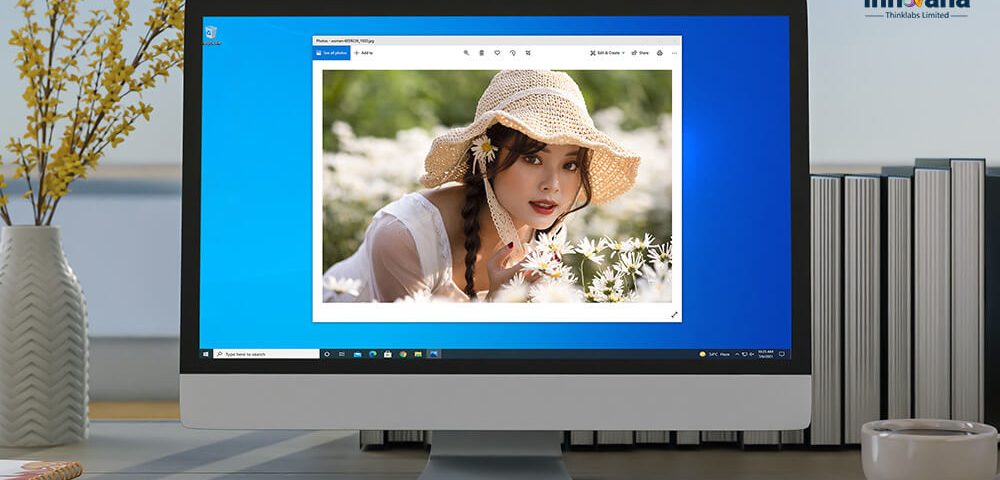
You can view images and even organize them very easily on Windows. Here are some of the best photo viewers for Windows 10, 8, and 7 that can help you in doing so.
Photo viewer, as you may already know, is an application or software that allows you to view images, and more on your device. You’ll find a lot of different photo viewers on the internet but not all of them are effective and worth downloading. Effective photo viewers allow you to manage and organize your library, share images, and do a lot more all from a single app.
Microsoft provides an integrated photo viewer with Windows, but it is not that effective and does not support all formats and extensions. What you need is the best photo viewers for Windows 10, 8, and 7 that are versatile, helpful, and much more than just a viewer. So, without any further ado, let’s have a look at some of these photo viewers.
Top 10 Best Photo Viewer Software of 2021 (Free/Paid)
Here is a list of the best free photo viewers for Windows 10, 8, and 7 that allows you to view images or different formats as well as make light to heavy edits to different pictures.
1. Movavi Photo Manager
The first name on our list of the best photo viewers for Windows 10 is the Movavi Photo Manager. What brings Movavi to the top of our list is its attractive features and compatibility. The software allows you to manage images and as you want. One of the best traits of the software is that you can organize the Image data according to geodata or date or both. With the help of the integrated search options, you can easily find images when you want.
Features of Movavi Photo Manager
- The best feature of the Movavi Photo manager is that you can organize pictures through facial recognition.
- Movavi has a built-in duplicate photo manager that allows you to save space by deleting duplicate or similar images.
- You can organize all the images on your device according to tags like Travel, Personal, and other custom tags.
- Here’s another great deal, with the help of Movavi, you can also edit images as you want.
- Movavi allows you to create a backup of images for you to save them safely forever.
2. ImageGlass
ImageGlass is a lightweight photo viewer that supports almost all the popular image extensions. What makes it the best free photo viewer for Windows 10 is that it is so lightweight that it takes space in MBs only. If you are looking for an image viewer for low-end devices and systems, we recommend that you give ImageGlass a try. The software is completely ad-free to provide you the best experience.
Features of ImageGlass
- The interface of the ImageGlass software supports over 90 different languages. These include English, Chinese, Greek, German, French, Italian, Korean, Persian, Russian, Spanish, Ukrainian, Swedish, Polish, Persian, Hungarian, Finnish, Czech, etc.
- ImageGlass is built to be open-sourced so that you can edit and change its coding as you want.
- The developers of the software provide regular and stable updates to keep the software in check.
- ImageGlass is easy to use but has a modern, subtle, and customizable interface with multiple themes.
- With the help of integrated keyboard support with ImageGlass, you can manage images accurately.
3. HoneyView
Another best photo viewer for Windows 10 is the HoneyView software. HoneyView is a fast photo viewing application that does not contain any kinds of ads or interruptions. You can preview the images before actually loading them with the help of this software. Whether you want to download a setup file or a portable version, HoneyView provides them both.
Features of HoneyView
- The HoneyView software shows the EXIF images in JPEG so that you can view as many images as you want.
- HoneyView also provides the geographical location of all the images on the computer (if included).
- The software supports over 30 different formats which include DDS, JXR, WebP, BMP, JPG, GIF, PNG, PSD, PGM, PNM, PPM, ORF, RW2, PEF, SR2, and RAF.
- One of the best features of this good photo viewer is that you can see images without extracting from ZIP, RAR, etc.
- With the help of HoneyView, you can convert and resize multiple images in a batch.
4. Adobe Photoshop Elements
You may already know Adobe is a renowned name in the IT industry. The brand provides the best apps for different purposes. One such app is Adobe Photoshop Elements. What makes this software the best photo viewer for Windows 10 is that it provides endless other features to you. You can view images as well as create the best edits out of simple pictures. The only disadvantage of the tool is that you’ll get a limited trial period to use it if you don’t want to buy it.
Features of Adobe Photoshop Elements
- The software allows you to put your pictures in motion while providing beautiful and realistic edits.
- If something in the picture is not looking in the proper direction, you can shift the face to the desired position.
- With the help of Adobe Photoshop Elements, you can provide colors to B&W images automatically.
- The software allows you to select a particular area or object from the image and save or use it anywhere you want.
- dobe Photoshop Elements is loaded with different attractive filters for subject, color, lighting, and more.
5. Ashampoo Photo Commander
Ashampoo Photo Commander is a versatile editor as well as the best free photo viewer for Windows 10. The software allows you to organize, view, present, share, and edit images as you want. Ashampoo has a lot of different ribbons, side-panes, menus, and more to make the software intuitive. The best feature of the software is that you can view the images with high resolution without dragging the scrollbar.
Features of Ashampoo Photo Commander
- Ashampoo Photo Commander, the perfect photo viewer, editor, and manager is available for free for all.
- The software allows you to export images into PDF and other formats.
- With the help of the different viewing modes of the app, like miniature and film strips, you can view images as you want.
- The software allows you to create virtual photo albums to save and categorize images as you want.
- Ashampoo Photo Commander allows you to tag photos with different custom keywords for ease of finding.
Wondershare Fotophire is more than just an image viewer. The software allows you to edit different images as well. With the help of this best photo viewer for Windows 10, you get everything you need to view images effectively. You can also remove background, provide better color saturation, and edit a simple image to create digital masterpieces easily.
- You can select from a list of over 200 different effects and provide the ones best suited to your needs.
- With the help of Wondershare Fotophire, you can cut an object or person from any image and use it anywhere else.
- Some pictures may have some unwanted objects demeaning the integrity of the image. You can remove unnecessary objects from an image through Wondershare Fotophire.
- You can work on and edit multiple images at once with the help of WOndershare Fotophire.
- If you think an image does not have the desired level of brightness, saturation, hue, etc. you can edit it with Fotophire.
Download Now: Best Duplicate Photo Finder and Cleaner Software
7. ACDSee Photo Studio Ultimate
ACDSee Photo Studio Ultimate is the best photo viewer tool for Windows 10. Just like any effective photo viewing tool, ACDSee also provides an option to create and edit images as you want. The software allows you to work faster with the help of integrated keyboard shortcuts. With ACDSee Photo Studio Ultimate you get up to 20 times faster image coding and decoding, as compared to other similar tools.
Features of ACDSee Ultimate
- The integrated color wheel of ACDSee allows you to manage and set the desired color levels.
- You can apply the same watermark to a lot of different images in a batch with the help of ACDSee Photo Studio Ultimate.
- If you want, you can set the software with your GoPro and manage the clicks very effectively.
- Select multiple files and apply the desired screen resolution to the images in batch with the help of the software.
- ACDSee comes with an AI that sorts the images according to facial recognition.
8. Microsoft Photos
Microsoft Photos is a simple photo viewer for Windows 10. The software comes integrated with the OS but you can also download it otherwise. The software is not that effective but is still better than most of the programs available online. Apart from viewing images, you can also edit images with the help of this tool. Here are some of the features of this best free image viewer for Windows 10.
Features of Microsoft photos
- Apart from images, you can also view videos, GIFs, and more with the help of MS Photos.
- The software provides you the power to edit images, and create movies out of them.
- You get to select from a lot of different filters, text designs, music tracks, camera motion, and more to create the desired projects.
- The software allows you to add 3D and other attractive effects like butterflies, emojis, lasers, and other objects.
- Microsoft Photos is built on a cross-platformed base to run it on different devices and OS.
Read More: Best Free Photo Collage Maker Software
9. IrfanView
The next product on our list of the best photo viewer for Windows 10 is IrfanView. Created by a Bosnian developer, IrfanView is a lightweight, easy-to-use, and effective photo viewing tool for Windows computers. The software is very lightweight and takes less than 10 MB of space on your device. You can free download the image viewer for 32-bit and 64-bit computers.
Features of IrfanView
- The interface of the IrfanView software is simple yet very powerful for you and your viewing needs.
- You can download, install and use the software on Windows XP, 7, 8, 10, and Vista devices.
- The software supports over 50 different image and video formats which include JPG, JPEG, GIF, CPT, AWD, PVR, FLV, TXT, AIF, ASF, AVI, SCF, XCM, and many more.
- The interface of the IrfanView viewer tool supports over 15 different languages. This includes English, Dutch, German, Italian, Spanish, Portuguese, Finnish, Ukrainian, Slovak, Arabic, Czech, Japanese, Russian, and various others.
- One of the best features of this lightweight tool is that you can convert different images in a batch.
Read More: How to Recover Permanently Deleted Files in Windows 10
10. 123 Photo Viewer
The last name on our list of the best free image viewers for Windows 10 is 123 Photo Viewer. You may find numerous other photo viewer tools for Windows, but 123 is quite different and effective. The software provides the best experience for you and your ease. This tool supports different keyboard shortcuts as commands while viewing images. Let’s have a look at some of the features of the software.
Features of 123 Photo Viewer
- You can use keys like Esc, Delete, F and others to command the software to quit screen, delete the image, view fullscreen, and perform other functions respectively.
- Apart from images, the software also supports GIFs, APNG, WebP, and other animation formats.
- The software allows you to magnify the image with a single click very easily.
- You do not need to look for buttons to switch between images as you can do so by clicking the sides of the screen.
- On the Microsoft Store, 123 Image Viewer is the only app that supports thumbnail handlers.
Summing Up the Best Photo Viewers for Windows 10, 8, and 7
When it comes to software and apps, the variety is abundant on the internet. You’ll find a lot of different programs under different categories but you can not trust them all. The same is the case with image viewers Windows 10.
In the above article, we listed 10 different best photo viewers for Windows 10. Some of these are paid and some of these are free. Those which are paid, provide an option to get a free trial to check the product out. We recommend that before buying, you should get a free trial of such tools and test their performance and compatibility. All of the products listed above have different features and provide different services. Check out the details of all the software first so that you make an informed decision later.
Despite the features and compatibility, all of these apps are easy to use and sort out the image viewing needs of your PC. If you have any questions or suggestions for us, write to us in the comment section below. Subscribe to the Innovana Thinklabs Blog for more interesting articles and regular tech updates.

