How to Download and Update MPOW Bluetooth Driver on Windows 10

Killer Network Manager: What it is and How to Download and Update It
18 noviembre, 2021
How to Download HP WiFi Drivers on Windows 10
18 noviembre, 2021How to Download and Update MPOW Bluetooth Driver on Windows 10
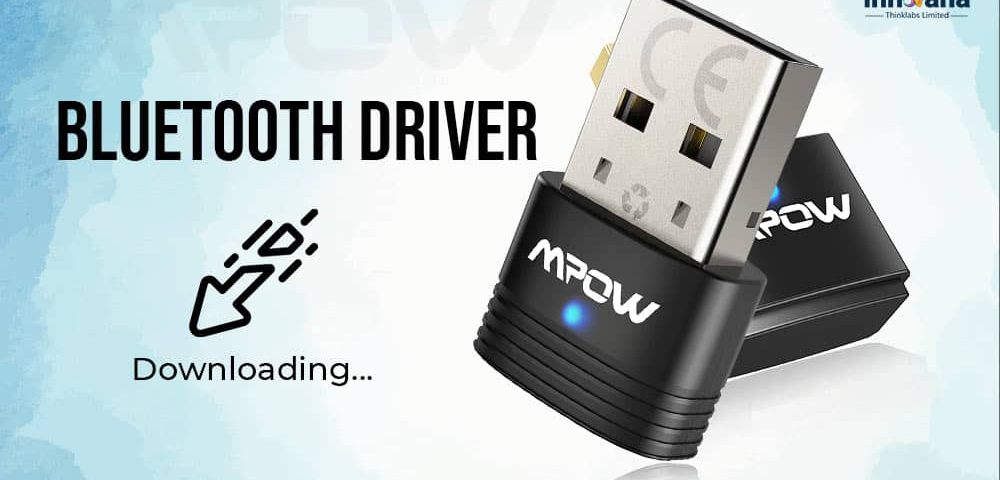
To avoid annoying issues with your MPOW device, get the MPOW Bluetooth driver’s updated version downloaded and installed. Read this article to learn the best ways to do it.
MPOW is among the most popular brands when it comes to Bluetooth devices. However, the MPOW device may also not work sometimes if its driver is missing or outdated. Therefore, through this article, we share the methods to download the MPOW Bluetooth driver, install, and update it.
If you are confused about why you need a driver, here is an easy explanation. It is the driver that connects your Bluetooth headphone or speaker to the computer for the perfect execution of your instructions.
Without well-updated and properly installed drivers, you are sure to face annoying issues. Therefore, let’s walk through the ways to download, install, and update the needed driver.
Methods to download, install and update MPOW Bluetooth driver
Below is how you can download and install the updated version of the Bluetooth driver on your computer.
Method 1: Download the MPOW Bluetooth driver through the official website:
The official website of MPOW contains all the required drivers for its products. Below is how you can download the updated MPOW Bluetooth driver and install it from there.
- Click on this link to travel to the website of MPOW.
- Hover on the Support tab.
- Choose Downloads from the given options.
- Select your device category from the left navigation panel.
- Click on your product. Ours is USB Adapter BH519A.
- Click on the driver to download its installation file.
- Click on the downloaded driver file to install the MPOW Bluetooth driver on your computer.
Method 2: Get the required driver through Device Manager
Using the Device Manager is another option you have when it comes to installing the MPOW Bluetooth driver.
- Employ the shortcut command Windows+X to evoke the Quick Access menu.
- Select Device Manager from the options on your screen.
- Click on the category named Bluetooth to expand it.
- Right-click on your MPOW device and select the Update driver option.
- Search automatically for updated driver software.
- After Windows completes the driver download and installation, let your PC restart.
Method 3: Update your operating system
Updating the OS is also among the ways to get the needed driver for your MPOW Bluetooth driver downloaded. However, if the driver update is very recent, Windows may not be able to detect it. Still, you can follow these steps to get your operating system updated.
- Use the combination of keys Windows and I to launch Settings.
- Choose Update & Security from the available options.
- Check for updates.
- After downloading and installing the recommended updates, restart your computer.
Method 4: Download, install, and update MPOW Bluetooth driver automatically (Recommended):
Above were all the manual ways to get the MPOW Bluetooth driver downloaded, installed, and updated. As it is already visible, these methods are quite tough to implement and time-consuming.
To help you save your precious time and energy, we suggest you perform the task automatically. You can download, install, and update drivers automatically with competent software, like Bit Driver Updater.
Bit Driver Updater is a software that downloads the updated drivers and installs them automatically with just a click. Along with single-click driver updates, it offers many benefits, like driver backup and restores, etc.
We have reviewed Bit Driver Updater in more detail. You can go through that detailed review to get in-depth knowledge about this software.
Below is how to download, install, and update the MPOW Bluetooth driver using Bit Driver Updater.
- Click on the link given below to download Bit Driver Updater’s installation package.
- Double click on the downloaded package and install the software.
- Let the software scan your computer for a couple of seconds.
- After the scan, take a look at the flagged drivers and click on the Update All button to get them updated.
If you feel the need to update only the MPOW Bluetooth driver, click on the Update Now button present next to it. However, it is always suggested to update all the drivers for improved computer performance.
MPOW Bluetooth Driver Downloaded, Installed, and Updated
This article taught you how to download, install, and update the MPOW Bluetooth driver. You can apply any of these methods to accomplish this task. However, for your ease, we suggest you do it using Bit Driver Updater.
If you know more methods to get the required driver, share them via the comments section. And for more tech guides, keep reading this blog regularly.

