Forza Horizon 4 Game Not Launching (Solved)- Latest 2021 Tips for Windows

(Fixed) Third Monitor Not Detected- Ultimate 2021 Guide for Windows PC
18 noviembre, 2021
10 Best Free Portable Antivirus for Windows 10 PC
18 noviembre, 2021Forza Horizon 4 Game Not Launching (Solved)- Latest 2021 Tips for Windows
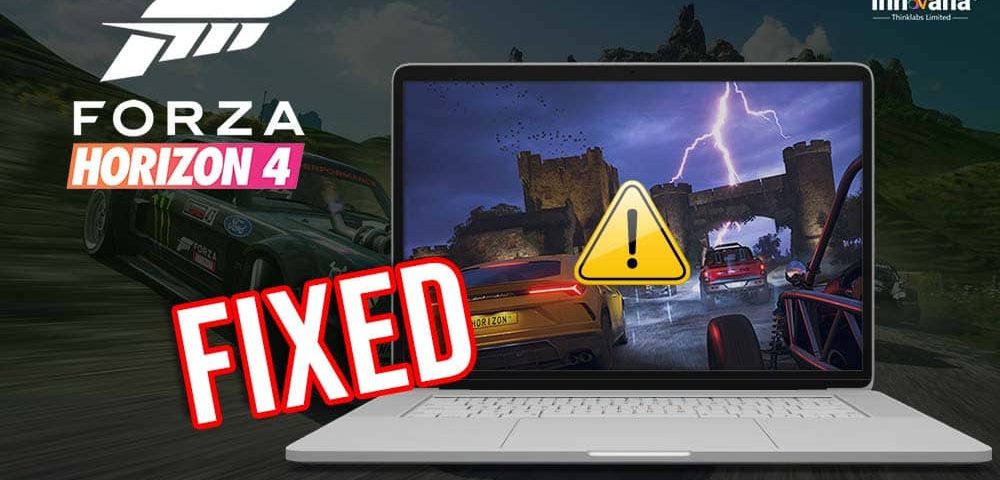
If you are worried as Forza Horizon 4 won’t launch on your PC, read this article. Here are the best possible solutions to this problem.
Do you like the thrill car races have? If yes, then Forza Horizon 4 is a great addition to your favorite games.
However, if Forza Horizon 4 is not launching on your PC for reasons unknown to you, then don’t worry.
This article guides you through the easiest ways to fix the issues if Forza Horizon 4 is not starting on your computer.
But before moving on to these fixes, it is better to know why Forza Horizon 4 doesn’t launch on your PC. Knowing the causes of a problem helps you solve it better.
Why is Forza Horizon 4 not launching?
Below are the top reasons why Forza Horizon 4 doesn’t start on your computer.
- Outdated graphics driver
- The game is incompatible with your operating system
- PC overloaded with unnecessary programs
- Outdated operating system
- Improper game installation
- Antivirus blocking the game files
Above were the core reasons why Forza Horizon 4 won’t launch on your device. Now, let’s start troubleshooting.
Fixes for Forza Horizon 4 not starting on PC
Below is what you can do if Forza Horizon 4 is not launching on your Windows 10 computer.
Fix 1: Check the game compatibility
Every game has certain requirements. And so is the case with Forza Horizon 4. If your PC fails to fulfill those minimum conditions, the game will not be launched on your PC.
Thus, make sure your computer fulfills the following requirements to run Forza Horizon 4 perfectly.
Forza Horizon 4 system requirements
OS: Windows 10 version 15063.0 or higher
RAM: 4 GB (Minimum), 8 GB (Recommended)
Disk Space: 80 GB (Minimum), 100 GB (Recommended)
CPU: Intel- Core i3-4170(Minimum)
AMD- Phenom II X2 550
Intel- Core i7-3820(Recommended)
AMD- Phenom II X4 965
GPU: Nvidia- GeForce GTX 650Ti(Minimum)
AMD- Radeon R7 250X
Nvidia- GeForce GTX 970(Recommended)
AMD- Radeon R9 290X
DirectX: Version 12
Fix 2: Disable unnecessary programs
It’s good to multitask. But when your computer gets overburdened with too many programs running simultaneously, games like Forza Horizon 4 won’t launch.
Therefore, you need to end the programs that are running unnecessarily. Below is the way to do it.
- Right-click on the taskbar and choose Task Manager from the context menu.
- Under the Processes tab, take a look at the CPU and Memory consumption to identify the resource-hogging programs.
- Right-click the high resource-consuming processes and select End task from the context menu.
- Relaunch the game to check whether Forza Horizon 4 controller is working on your PC or not.
Fix 3: Update graphics driver (Recommended)
From Forza Horizon 4 not launching to Rockstar Games Launcher not working, almost all gaming issues exist because of outdated graphics drivers.
Therefore, updating the out-of-date display driver is considered the best solution to the issue you are facing.
You can update the graphics driver through Device Manager, manufacturer’s website, or automatically using competent software.
We find the last option most appropriate as updating drivers automatically is easier and quicker than doing it manually.
You can use software such as Bit Driver Updater to get the drivers updated in the blink of an eye. This software updates all the drivers automatically with just a click.
Moreover, it also provides many other features, such as driver backup and restores, driver download speed acceleration, scan scheduling, etc.
We have reviewed Bit Driver Updater in a lot of detail in our other post. You can go through it to get a better understanding of this software.
Below is the short series of steps you need to take to update drivers with Bit Driver Updater.
- Click on the download link below to get Bit Driver Updater’s installer downloaded.
- Double click on the downloaded setup and follow the instructions to install Bit Driver Updater.
- Let the software perform a scan on your PC for a few seconds.
- Click on Update All to get all the outdated drivers updated automatically in one go.
It is also possible to update just the graphics driver. To do that, click on the Update Now button present next to the graphics driver.
However, for error-free gaming and overall better functioning of the computer, we suggest updating all outdated drivers.
Fix 4: Disable the antivirus
Sometimes, Windows Defender and other third-party antivirus software block the game files. And this becomes the reason why Forza Horizon 4 doesn’t launch on your PC.
Therefore, you can temporarily disable the antivirus and check whether the issue is fixed or not.
Note: The instructions to disable antivirus software vary from software to software. If you are using any third-party antivirus, you can check its help to learn how to disable it.
Here is how to disable Windows Defender.
- Type Windows Firewall in the search box.
- Select Windows Defender Firewall from the results.
- Choose to Turn Windows Defender Firewall on or off from the left section.
- For Private and Public Network Settings, choose the Turn off Windows Defender Firewall (not recommended) option.
- Click OK.
- Restart your computer.
Fix 5: Update your operating system
Outdated Windows often causes annoying issues. Whereas, an up-to-date operating system solves many problems such as Forza Horizon 4 not launching on Windows 10.
Therefore, you should also try updating your operating system by following the steps shared below.
- Use the shortcut command Windows+I to launch Settings.
- Pick Update & Security from the given options.
- Check for updates.
- Download the latest update for your operating system and install it.
- Finally, reboot your computer.
Fix 6: Turn off ReadyBoost
ReadyBoost is a program that stores frequently used cache files on a USB flash drive or memory card.
As reported by many users, turning off the ReadyBoost has solved the problem of Forza Horizon 4 not launching on PC.
Thus, you can also follow these steps to disable it.
- Use the shortcut command Windows+E to launch File Explorer.
- Right-click on your USB and select Properties from the context menu.
- Navigate to the ReadyBoost tab.
- Click on the Do not use this device option.
- Click on Apply and OK to save the changes.
Fix 7: Reinstall Forza Horizon 4
Forza Horizon 4 may not be loading on your computer as some crucial game files are either corrupted or missing. Therefore, you need to reinstall the game to fix the issue.
Below is how to uninstall Forza Horizon 4 and install it again on Windows 10.
Fix 8: Uninstall the VPN
The VPN software may be a reason why your PC is not connecting with Forza Horizon 4 online.
Thus, follow these steps to uninstall the VPN software.
- Right-click on the Start icon and choose Device Manager from the on-screen menu.
- Click on the View tab and select Show hidden devices from the drop-down menu.
- Double click on the Network adapters.
- Right-click on your VPN’s TAP adapter and choose Uninstall.
- Finally, restart your computer.
Forza Horizon 4 not launching on PC: Fixed
Through this article, we discussed how to fix the issues if Forza Horizon 4 is not launching on your computer.
You can begin the troubleshooting from the first solution and then move on to the next one till the problem is solved.
If short on time, we suggest you apply the best fix, i.e., updating drivers with Bit Driver Updater straightaway.
For more tech fixes, add Innovana Blog to your subscriptions and bookmarks.

