7 Best CPU Temperature Monitor Software for Windows 10 PC 2021

Xbox 360 Wireless Receiver Driver Windows 10 | Download & Update
23 noviembre, 2021
How to Fix Alt-Tab Not Working on Windows 10
23 noviembre, 20217 Best CPU Temperature Monitor Software for Windows 10 PC 2021
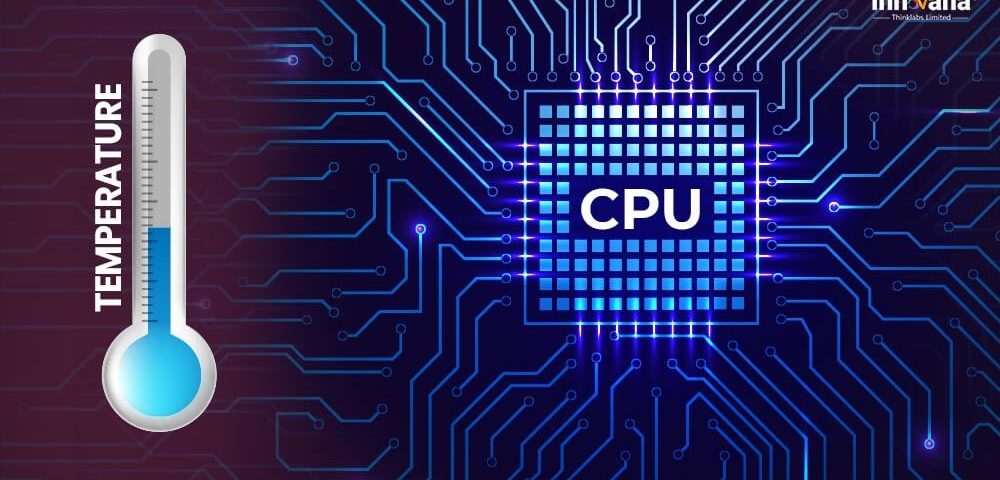
The temperature of any Windows PC matters a lot in its steady working and longer health. Here are some of the best CPU temperature monitor software for Windows 10 PC and laptops.
Every kind of computer hardware emits heat. Whether it is the CPU (Central Processing Unit), the GPU (Graphics Processing Unit), or any other device connected to the computer, emits heat while working. Heating is a common phenomenon and is generated due to electricity, but excessive heating can hurt the performance of the hardware as well as its body.
Hardware generally overheats due to a fault in the connection or its overuse. Both of the circumstances are very harmful to your PC. So, the heat emission must be controlled to the desired levels. In this article, we have listed the top 7 best CPU temperature monitors for your Windows 10 PC that can control the heat emissions from different devices. But before moving on to them, let me explain to you what a temperature monitor is.
What is a Temperature Monitor Software
As the name suggests, a temperature monitor is a Windows utility that allows you to keep an eye on the heat emissions and the heating levels of the computer hardware. This program keeps a real-time tab on the active heat emissions by CPU, GPU, and other related devices. Installing a temperature monitor will always ensure that your computer worlds at optimal levels and no harm, physical or otherwise, is made to your hardware. Excessive background apps, overuse of devices, result in overheating and harms the structure of the hardware. So, getting a windows 10 temperature monitor is a very wise decision.
7 Best CPU Temperature Monitor Software for Windows 10 PC
Now that you know the definition and importance of CPU temp monitors, let’s have a look at the best CPU temperature monitor software for Windows 10 PC that can improve the life of your hardware as well as improve the performance of your computer:
1. SpeedFan
The first product in our list of the best computer temperature monitors is SpeedFan. SpeedFan is a temperature monitoring software, developed by Almico Corporation, that monitors the voltage, fan speed, and temperature of the hardware connected with the computer. With the help of this program, you can easily change and monitor the speed of your hardware cooling fan according to your requirements. The easy interface of the software allows you to increase or decrease the fan speed as required. The software sends real-time notifications as soon as the hardware overheats. We are listing some of the attractive features of the temperature monitor for a better understanding of the product.
Features of SpeedFan
- SpeedFan allows you to change and control the speed of your hardware cooling fan attached to your computer.
- The software works with Windows 10 and lower OS as well as Windows servers.
- SpeedFan takes control over the BIOS settings without harming its integrity and safety to provide better control to you.
- You can analyze the real-time status of your hardware conditions with the help of the program’s S.M.A.R.T. or SCSI attributes.
- The program allows you to customize and configure the settings of the tool according to your needs.
Also Read: Best Free Driver Updater Software For Windows
2. System Information for Windows (SIW)
The next program in our list of CPU temperature monitors for Windows 10 is SIW. System Information for Windows is a lightweight but effective tool to monitor your computer’s performance. This utility provides all the information about the computer hardware, software, networks, and more. You can also create a status report in the HTML, CSV, TXT, XML, and various other formats. The best part, it allows you to run different scans in a batch. No need to start individually, just select them at once and run all programs you want. As the portable version of the program is also available, you can run it through a flash drive, network device, etc. Some features of SIW provided below are its USP.
Features of SIW
- You can either download the setup and install it or use the portable version of SIW to check the CPU temperature and that of computer devices.
- The creators of the product update it regularly to provide the best services possible.
- As the software is portable, you can use it through any storage device without even installing it.
- The software allows you to monitor System Summary, Motherboard, BIOS, CPU, Memory, and other hardware information.
- You can also get information about File Associations, Running Processes, Loaded DLLs, Drivers, and other software data.
3. Speccy
Another great Windows 10 temperature monitor is Speccy. Speccy is developed by the tech geniuses at CCleaner. The program allows you to get all the information about what’s the condition of your computer. It allows you to examine and control the temperature of the hardware and control it as you want. The program provides all the information about hardware software, operating system, RAM, and other aspects of the device. With a single click, you can get all the details about the computer in one place and save them screenshots or as documents. The main features of Speccy provided below will clear everything you need to know about the program.
Features of Speccy
- The creators of the software provide automatic updates for all of its users.
- You can use the trial version of the software for free before purchasing the product subscription.
- With the help of Speccy, you can monitor everything that’s going on with your PC very quickly.
- Not only that, the best quality of the software is that it provides timely Advanced PC insights about your system data.
- The software provides detailed reports about the performance of the CPU, motherboard, RAM, graphics cards, and other parts of your computer.
4. AIDA64 Engineer
AIDA64 Engineer is one of the best CPU temp monitors for WIndows 10 and other operating systems. Engineer is a high-end computer utility that provides advanced insights and real-time status about your computer’s hardware and software properties. With the help of this software, you can diagnose and control the heating levels of different hardware devices. The program is fully compatible with different 32-bit and 64-bit operating systems. It is one of the greatest benchmarking software of all time. The software is best for stress-testing the limits of your hardware devices. The following features of AIDA64 Engineer will provide more insights about the product.
Features of AIDA64 Engineer
- You can install the software for Windows 10 and older version operating systems as well as Windows Server 2019 and older servers.
- The software provides accurate information about over 200,000 entries and aspects of the computer.
- Engineer is one of the best benchmarking software that can stress-test the holding powers of your hardware before running any program.
- The built-in SensorPanel of the software allows you to monitor all the sensors and coolants attached to your computer.
- The software is lightweight and its interface supports over 50 different languages including Albanian, Arabic, Belarusian, Bosnian, Bulgarian, Catalan, Croatian, Czech, Danish, Dutch, Estonian, English, Finnish, French, German, and many more.
Also Read: Best RAM Cleaner, Optimizer, and Booster for Windows 10
5. CPU Load Monitor
The next in our list of the best CPU temperature monitors is the CPU Load Monitor. This program comes from the house of SolarWinds, a renowned name in the software technology industry. CPU Load Monitor is an effective program that allows you to monitor the critical parts of the computer. You can monitor and manage the desired levels of performance and heat with the help of this program. The load monitor allows you to set the levels beforehand and provides notifications and warnings if something goes wrong. You can avoid overloading and overuse of different hardware devices with the help of this program. These features of the CPU Load Monitor will clear everything you need to know about the product.
Features of CPU Load Monitor
- You can use the trial version of this CPU temp Windows 10 checker for a total of 14 days for accessing the working and performance of the app.
- The program has an integrated CPU gauge tools to monitor the hardware usage levels of different devices.
- CPU Load Monitor is lightweight yet comprehensive with loads of advanced monitoring features.
- When you set the desired performance levels of hardware devices, you can save your devices from overloading and overheating.
- You will get real-time warnings if a hardware device ever reaches near the set performance limits.
6. CoreTemp
Another great example of a CPU temp monitor for Windows 10 and other versions is CoreTemp. CoreTemp is a lightweight, effective and powerful tool to monitor the temperature of different hardware devices attached to your computer. With the help of this program, you can not only monitor but also manage the heating levels of your devices. The integrated Digital Thermal Sensor of the software allows it to record and provide accurate data about the temperature. The software also has an add-on floating widget that provides constant information about heat levels. The below-provided features of the software will clear everything you need to know about the software.
Features of CoreTemp
- The software is lightweight and supports Windows 10 and other operating systems.
- All the information provided by the software is in the form of graphs and data for easy comprehension.
- The color-coded interactive interface of the software makes it easy to understand and use for all.
- If you want, you can download the Core Temp Gadget and CoreTempMC from the add-on page widget of the software.
- You can download and install the latest version of this computer temperature monitor on a Windows server too.
Also Read: Best GPU Benchmark Software for Windows 10
7. HWMonitor
HWMonitor is a benchmarking and windows 10 temperature monitor software with effective features. The software has a simple user interface but is very effective. With the help of secured connections, you can also monitor the status of your computer from remote locations. The software is very prominent in monitoring the heat levels of CPUs and GPUs attached to your system. You can easily install or remove the program as you want with the help of some easy steps. The labels of the program can be edited and modified according to your preferences. The following features of HWMonitor are its core.
Features of HWMonitor
- The software tray has multi-colored icons that provide real-time status of hardware voltage, clock speed, fan speed, power, temperature, and more.
- You can monitor the health of your system hardware from a remote location with the help of an active internet connection.
- The integrated firewall program of the software warns every time a software uses excessive energy of the hardware.
- You can also log and save the temperature monitoring data of your hardware devices for further analysis.
- The interface of the software is quite attractive and provides easy-to-comprehend information in the form of graphs.
Also Read: Best CPU Benchmark Software For Windows
Final Thoughts: Best CPU Temperature Monitor for Windows 10
We have listed some of the most useful and the best CPU temperature monitors for your ease. We recommend that you select and download any of the above-listed programs to monitor the heating levels of your hardware devices and improve the performance of your system. These programs are effective for old and new computers as old computers emit extra heat while the life of new systems can be improved with the help of these tools. For further queries and suggestions, write to us in the comment section below. Subscribe to the Innovana Thinklabs Blog for more interesting tech articles and updates.

